How to Change Blogger Background image with HTML
You Can Change your Blogger Background image in the customizing option in the theme section. But if Due to some reason you are not able to change your background image then you can also use the HTML edit option to change the Background image.
Follow these Steps Carefully
Step 1
Open Your Blogger Account and click on the Themes
Step 2
Click on Edit HTML
Step 3
After opening EDIT HTML, Click anywhere there and
press Control+F
After Pressing Control+F , a search bar will open
Step 4
In this Search bar , Paste the following code and press enter
Paste the Following code just above the ]]></b:skin>
Watch video for complete guide



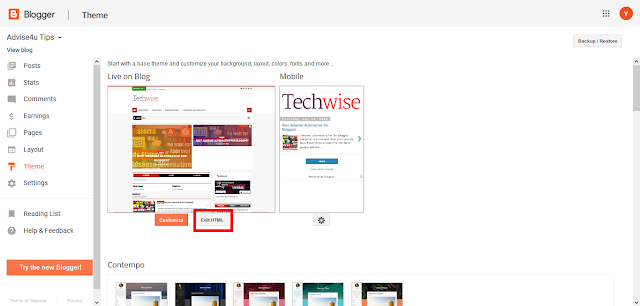







No comments: